Other objects
We already know that when we start a Ruby program, some objects are made for us.
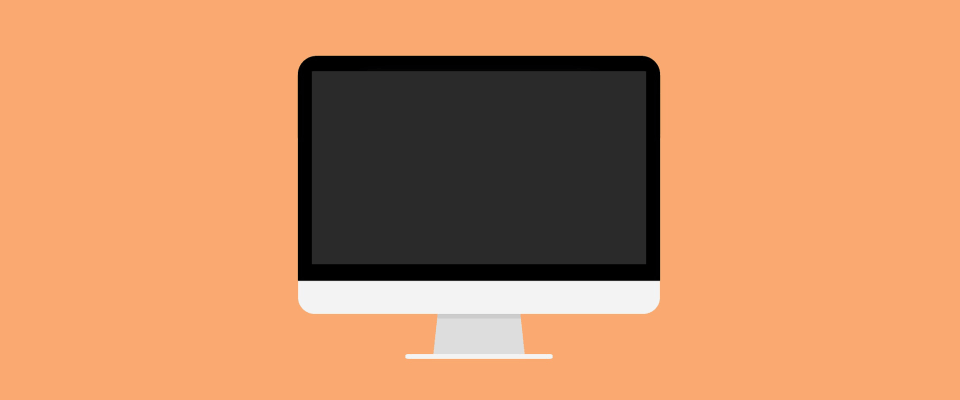
In module 2, we saw that numbers were ready and waiting for us whenever we set up the Ruby world. And, we assigned these pre-existent numbers to variables, in other words, we gave them programmer-friendly names.
Naming is the process of assigning variables to objects.
In module 3, we found out that we could instruct objects to do things using messages. Objects might require arguments to be able to answer a message. We learned that the list of messages we can send to an object is called its interface. We saw that you could make a good guess at what an object was, based on the methods defined on its interface. We also saw that you can chain messages, thanks to referential transparency.
Messages call methods on an object's interface.
So far, we've mostly been working with a few kinds of object:
- integers
- floats
- true
- false
They're all pre-created at the point the program world starts up. This module will ask:
- what other objects exist in this world?
- what are they for?
- how do we make new objects?
nil
nil is an object that simply represents nothing. It can't do very much. It is used to expressly say 'there is an absence of anything here'.
If you come from a language that uses
void,nilis Ruby's equivalent to thevoidreturn type.
- Figure out similarities and differences between
nil,0, andfalseby playing withnilin IRB. - Use the following code example to figure out: is
nilconsidered true, or false? How about0?
if false
if nil
return 0
end
else
if 0
return 0
end
end
OK, what else?
Other than true, false, nil, and numbers (which as mentioned don't really exist as objects until you ask for them by name), there aren't many immediately useful objects around in a Ruby program by default. Your main job as a programmer is to make new objects to perform certain tasks.
What sort of certain tasks? Let's pick a basic task from a Todo app:
$> todo add put the dog in the car
Todo added: Put the dog in the car
Broken down into requirements, the feature above requires:
- The user to be able to input text (a 'todo'), and retrieve it later.
- The program to manipulate that text: perhaps, to capitalize it.
We can't achieve the above just using numbers (well, not easily). We're going to need an object that stores and understands text, too. In a moment, we'll meet that object: the string.
But, before we start working with strings, where do all these objects come from?
Classes are the creators of all things
Right before our universe made the numbers, it made the gods.
In the program world, we call these gods Classes. They created all the objects that pre-exist, and through them all new objects will be created. Each class is responsible for creating certain kind of objects - 'their' objects.
Just like in myths from Ancient Greece, these 'gods' exist as objects inside the universe, and we can send them messages. Mostly, we send them messages asking them to create new objects in the program world.
One such 'god-like' object is the Integer class. Integers, like 1, 2, and 5, are called instances of the Integer class.
When we start irb and the integer objects come into existence, they are created by sending messages to the Integer class. How does that happen?
The true answer is complex, but for now we'll simplify.
When we want to ask a Ruby class to create an instance of itself, we send it the message new. So we could imagine that when the program world starts, Ruby automatically (and secretly) does this sort of thing:
1 = Integer.new
#=> 1
2 = Integer.new
#=> 2
3 = Integer.new
#=> 3
# and so on
If you try to run the
Integer.newcode above, you'll get an error. Again, the reasons are complex and have to do with the deep-level implementation of Ruby. For now, we're usingInteger.newto illustrate how instances are created from classes.
Creating new objects in the world
We, too, can send the message new to these classes. This is how we create new objects (new instances of that class).
The process of asking classes to create instances is called instantiation.
Let's imagine that we wanted to populate our program world with person objects. Each person object has a height. Let's also imagine that Ruby pre-defined a Person class. Here's how we'd instantiate person objects: for each person object we want, we ask the god of Persons to create a new instance by calling Person's new method with the height (an integer object) as an argument:
> Person.new(120)
=> #<Person:0x007fadf70c53d0>
> Person.new(160)
=> #<Person:0x007fadf88045f0>
What's the return value from new?
What's with this #<Person:0x007fadf88045f0> thing returned by Person.new? Simply, when we tell a class, like Person to create a new instance – a new person object – that class returns to us the instance it just created.
The format #<...> indicates that this object is not a normal object like a number, string, or array. To the left is the name of the class, Person, and to the right of the colon is the internal id that Ruby has assigned to the new Person instance.
Every object has its own, unique, internal object id or 'memory address'. In the above example, Ruby assigned the id 0x007fadf88045f0. If you run it, you’ll get a different one, however, most of the time you can simply ignore this id.
The 'memory address' is a number the program uses to remember where objects are physically stored on the computer so it can read and write from and to that object. This is similar to a street address on a postcard, which the postal system uses to remember where your house is, so it can send and receive mail to and from your house. If you're interested, the first minute of this video is a little more thorough, and this video dives deeper into the awesome history of computer memory.
0x007fadf88045f0might not seem like a number, but it is, it's a hexadecimal number
Introducing Strings
The 'god of text' object is pre-defined by Ruby: the String class. The String class creates instances which:
- Know about some text we give it, and
- Know how to interact with other instances of the
Stringclass.
We call instances of the
Stringclass 'strings'.
In our Todo example above, we need an object that stores and can manipulate some text. What better object than an instance of String?
- Assign a variable
todo_1to a new instance ofString, storing the text"wash the dog". - Send the string referenced by
todo_1a message that activates thecapitalizemethod on its interface.
todo_1 = String.new("wash the dog")
todo_1.capitalize
Different objects, different purposes
When programming, we often stop to think 'what's the right class to create objects to do this particular job?'
Ruby provides us a wide range of different classes, each of which create instances with different purposes: like Integer and String.
Integer instances understand the value of (whole) numbers, and String instances understand text. Integer instances (integers) know how to interact with other integers, and String instances (strings) know how to interact with other strings.
Even though they're different kinds of objects used for different purposes, strings and integers – and other sorts of objects – sometimes respond to the same message. However, their methods might do quite different things with those messages.
What happens if integers try to interact with strings? In other words, what happens if instances of one class try to interact with instances of another?
- Assign to the variable
one_stringa new instance ofString, with the text"1". - Assign to the variable
two_stringa new instance ofString, with the text"2". - Tell
one_stringto return the result of adding itself totwo_string - Explain what happens, and why it's different from the
1 + 2statement we did with instances ofInteger. - Try adding together a string with an integer. Explain what happens.
one_string = String.new("1")
two_string = String.new("2")
one_string + two_string
Class and Instance interfaces
You might be forgiven for getting confused between classes and instances. What are some similarities between classes and instances?
- They're both objects.
- They both exist in the program world.
- They both have memory addresses (which is required for both of the above – both have to exist somewhere).
But classes and instances are not the same thing, they're designed for different purposes:
- Class objects produce Instance objects.
- Instance objects do all sorts of things.
A god of Fire is not the same object as a lit match. A god of Water is not the same object as a puddle.
Because classes are different objects to instances, they have different interfaces.
Remember that in Ruby, we mostly define what an object is by what messages it responds to, that is, what its interface is.
For example, String defines new on its interface. When called, String.new produces a new instance of String. String instances, however, do not define new on their interfaces, because they're not classes – and so they're not responsible for creating new instances.
string_instance = String.new("some words")
string_instance_instance = string_instance.new
The methods defined on a class interface are called the
class methods. The methods defined on an instance interface are called theinstance methods.String's class methods includenew.String's instance methods includecapitalizeand+.
The main object
Remember that the entire program world is contained within a Universe. That Universe is the main object. If we don't designate an object to send a message to, the message gets sent to the program object:
# Send the message + to integer object 1, with argument 2
1.+(2)
# Send the message + to the main object, with argument 2
+(2)
The main object is a special kind of instance of the Object class (yep, there's a class called Object). All instances of all classes are, ultimately, instances of the Object class.
- Use the
methodsmessage in IRB to list the methods on the main object. - Send the main object the message
quit. - Explain what just happened.
If a monotheistic version of the program universe appeals to you, you could think of
Objectas being the 'one true' god entity in Ruby. On its own,Object.newcreates very unspecialized instances with no particular purpose. I often useObject.newas a 'placeholder object' if I'm programming and haven't decided which class I'll use to solve a particular problem yet.
Input and Output
Output
We've already seen two ways to get output from a program:
- Send a message to an object in the REPL. The REPL will print that object method's return value.
- Use
putsto print a value (even if it's not a return value).
Let's quickly investigate the difference between the two.
- What's going on here? Why is the return value
nil?
puts String.new("Hello World!")
Hello World!
=> nil
The REPL treats you, the REPL-typer, as if you (the programmer) were just another object in the program. When you ask an object something – say 1.integer?, 1 treats that message as if it arrived from another program object. So, you get the return value (true), which is helpfully shown to you in the REPL.
On the other hand, the method puts doesn't expect to be used from a REPL. It's designed to output information from the program to the console when you're not using the REPL – in other words, when you're not 'inside' the program. puts actually does two things, it outputs information to the console, and then returns nil to whichever object called it. Which, if you're pretending to be a program object by using the REPL, could be you.
putsis used a lot in non-REPL programs, because it's one of the only ways to 'see into' the program world when you're not using a REPL.
Input
How, then, do we - as programmers – interactively input information to a program? Again, there are two ways:
- Use the REPL to instruct objects in the program directly.
Use
getsto input a string from 'outside the program'.Investigate the difference between the two. Keep in mind the idea of being 'just another object in the program' when you're using the REPL.
gets (which stands for 'get string') is very useful to add information to a program on the fly. This is the sort of thing we might need to do, say, if we were writing a build-your-own text adventure game. Which is totally what we're doing in the next chapter.
The message gets calls a method on the main object. This method returns a string. This string usually has a \n newline character in it. To get the string without the newline, use the string chomp method. A line of code using gets usually looks something like this: user_input = gets.chomp. The program will wait for the user to input a string, then continue with whatever procedure it's doing.
Complete the mastery quiz for chapter 5
Use your mastery quizzes repository to complete the quiz for chapter 5.